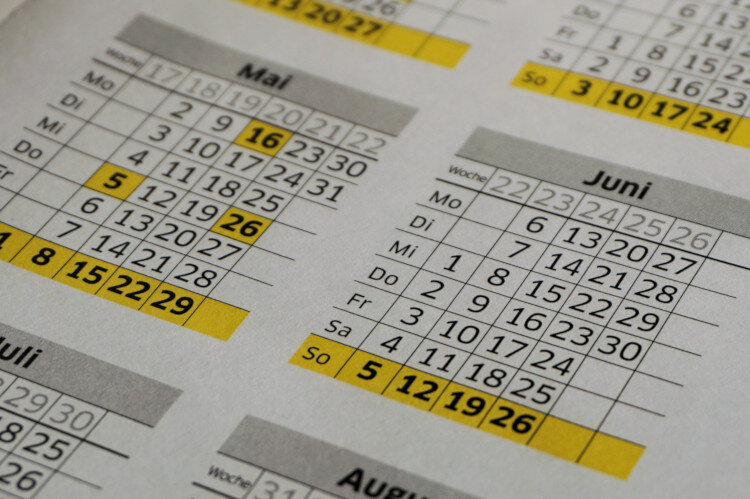Understanding the Logic Paths in Multi-Calendar P6 Schedules
This paper is a deep dive into the Multiple Float Paths calculation in Primavera P6.
How to remove gaps after data date for activities in progress in Primavera P6
Do you have gaps on activity bars after the data date for activities that are in progress in Primavera P6? Get rid of the gaps with this quick tip.
Highlight Multiple Calendars in a P6 Schedule
It is usually hard to tell the working calendar of an activity in a P6 schedule when looking at a pdf but luckily, there are ways to highlight different calendars.
Highlight Time Periods in a P6 and MS Project Gantt Charts
How to highlight periods of delays, weather seasons or downtimes on a Primavera P6 and Microsoft Project Gantt chart using curtains.
Working with Multiple Task Calendars in Microsoft Project
Ever tried working with multiple task calendars in Microsoft Project and could not understand why the durations in days or weeks were not as expected?