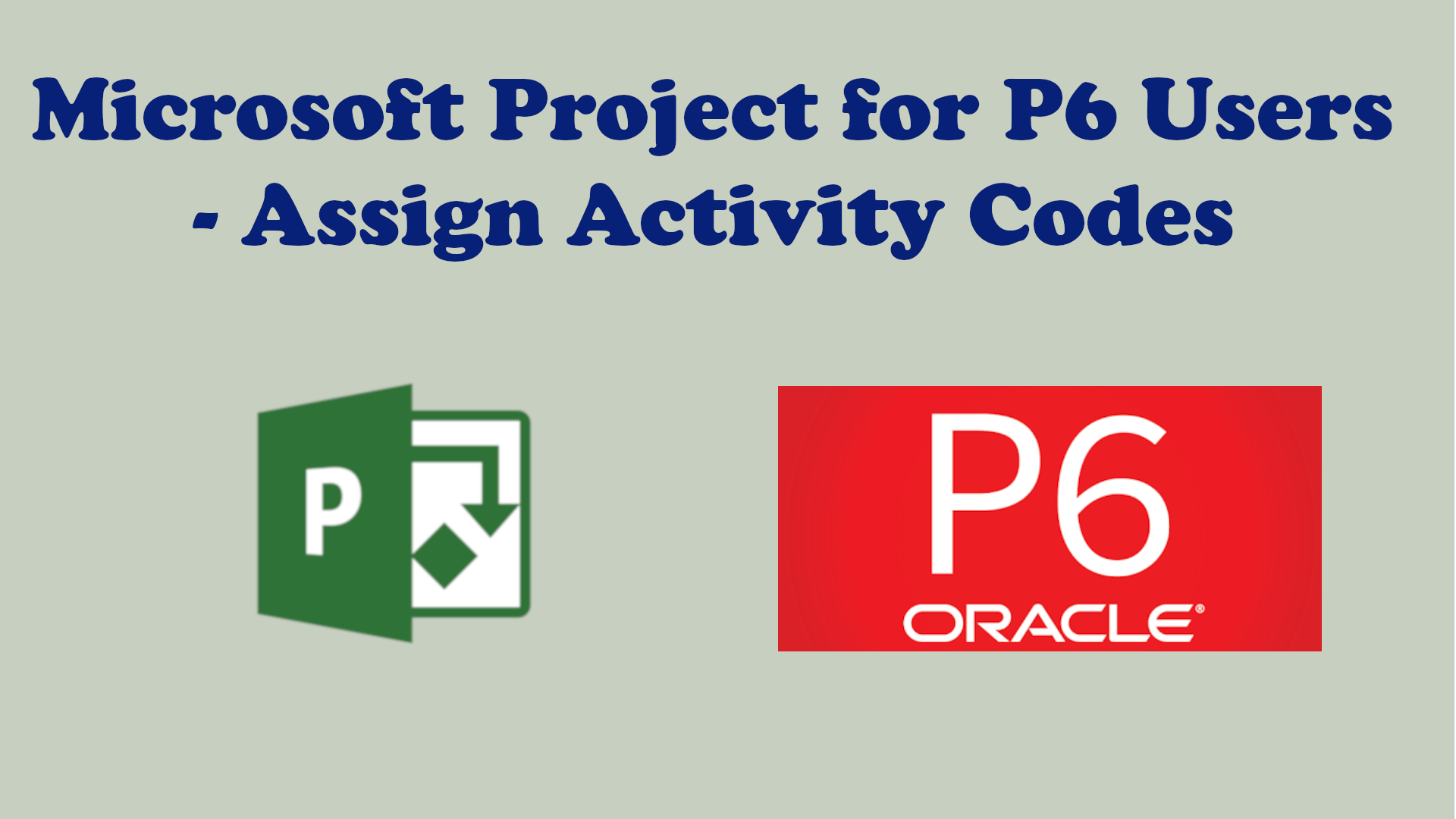How to show week number columns in a Microsoft Project schedule
There are times when you would like to show the week number of dates in a Microsoft Project schedule, for example, when dealing with supply chain long lead items tasks.
In this tutorial, we are going to use 2 text custom fields to display the week numbers of Start and Finish dates. This tutorial makes the following assumptions:
First day of the week is Sunday
First and last week of the year must have at least 4 days to count as full week
Here are 3 sets of formulas for
Week number with no text prefix (i.e. 10)
Start Week No. = DatePart("ww", [Start], 1 ,2)
Finish Week No. = DatePart("ww", [Finish], 1 ,2)
Week number with the text prefix “week” (i.e. week 10)
Start Week No. = “Week " & DatePart("ww", [Start], 1, 2)
Finish Week No. = “Week " & DatePart("ww", [Finish], 1, 2)
Week number with the prefixes’ year and text “week” (i.e. 2020 week 10)
Start Week No. = IIf(DatePart("y",[Start])>362 And DatePart("ww",[Start],1,2)=1,Year([Start])+1 & " week " & DatePart("ww",[Start],1,2),IIf(DatePart("y",[Start])<4 And DatePart("ww",[Start],1,2)>51,Year([Start])-1 & " week " & DatePart("ww",[Start],1,2),Year([Start]) & " week " & DatePart("ww",[Start],1,2)))
Finish Week No. = IIf(DatePart("y",[Finish])>362 And DatePart("ww",[Finish],1,2)=1,Year([Finish])+1 & " week " & DatePart("ww",[Finish],1,2),IIf(DatePart("y",[Finish])<4 And DatePart("ww",[Finish],1,2)>51,Year([Finish])-1 & " week " & DatePart("ww",[Finish],1,2),Year([Finish]) & " week " & DatePart("ww",[Finish],1,2)))
If you need a step by step guide or an explanation of these 3 sets of formulas, then watch the video below.
For more information about DatePart, check out these references from Microsoft