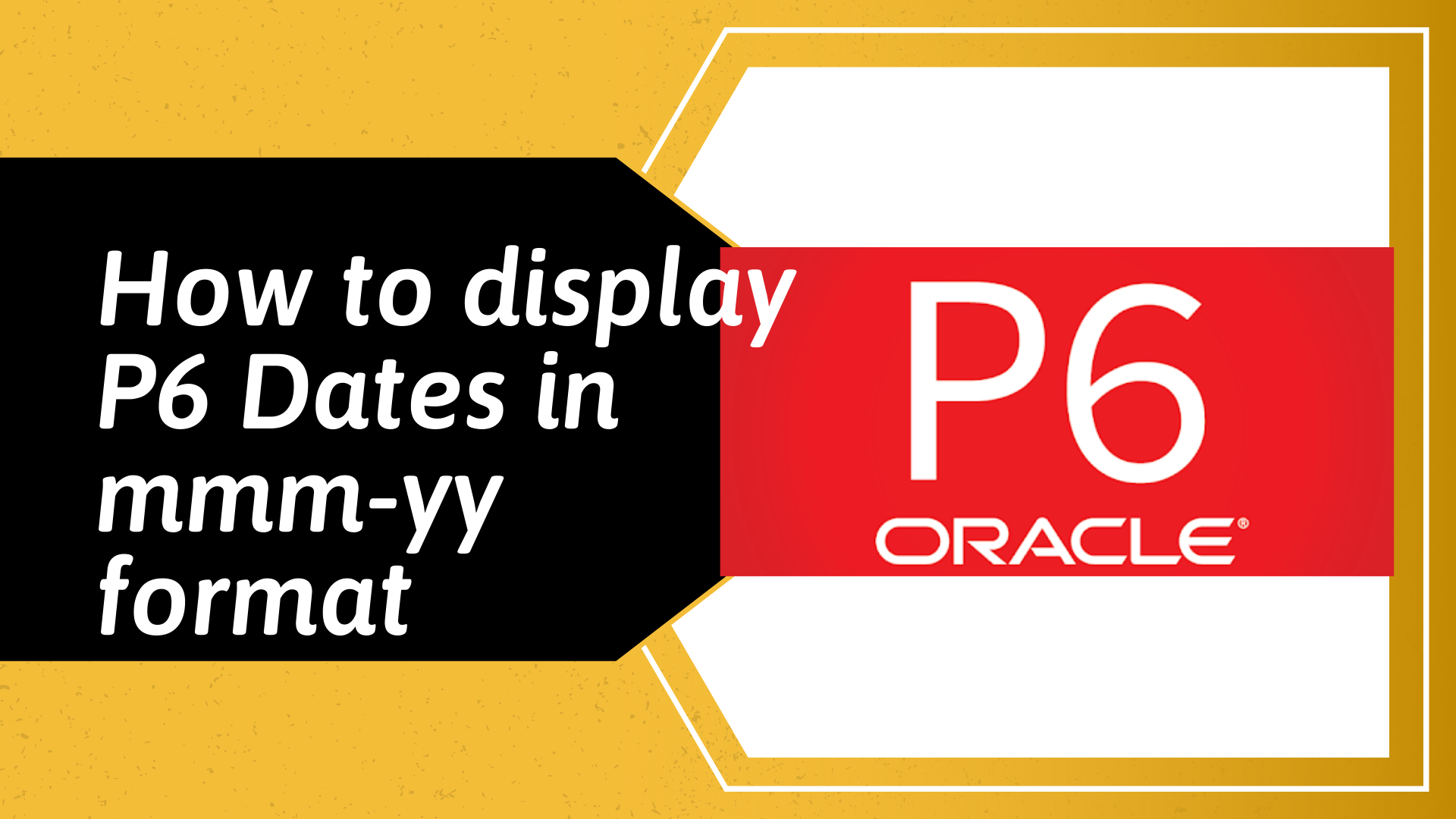An easy way to trace out of sequence activities in Primavera P6
Does the start date of an activity that has not started or finish date of an activity in-progress in Primavera P6 not look right? You might have an out of sequence activity in your schedule network, so follow this tip to easily identify the activity.
How to display Primavera P6 dates in mmm-yy format
If you ever want to exclude the day portion of a date in a Primavera P6 schedule so that you are left with only the month & year portions of a date, then this tutorial is for you.
One way to use Expenses for lumpsum cost in Primavera P6 to generate data for S-curves
Learn how to use Expenses for lumpsum cost in Primavera P6 to generate data for use in Excel to plot progress s-curves when you cannot use resources to generate the data.