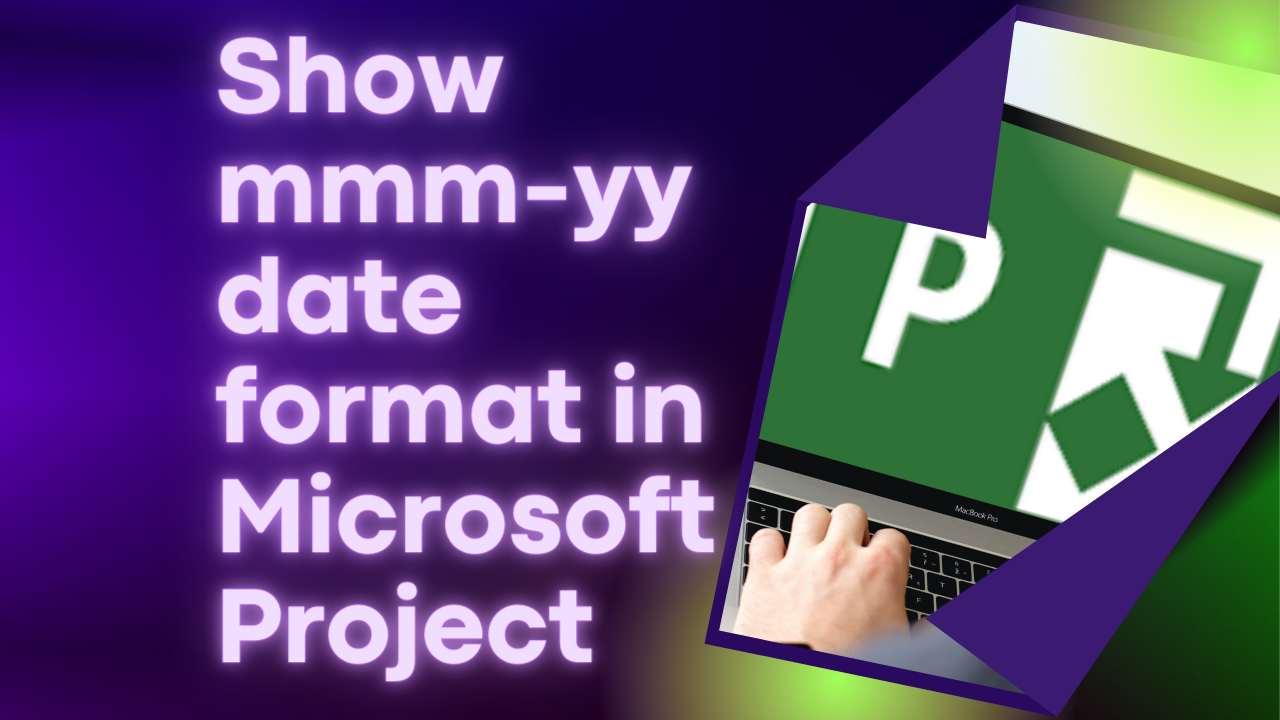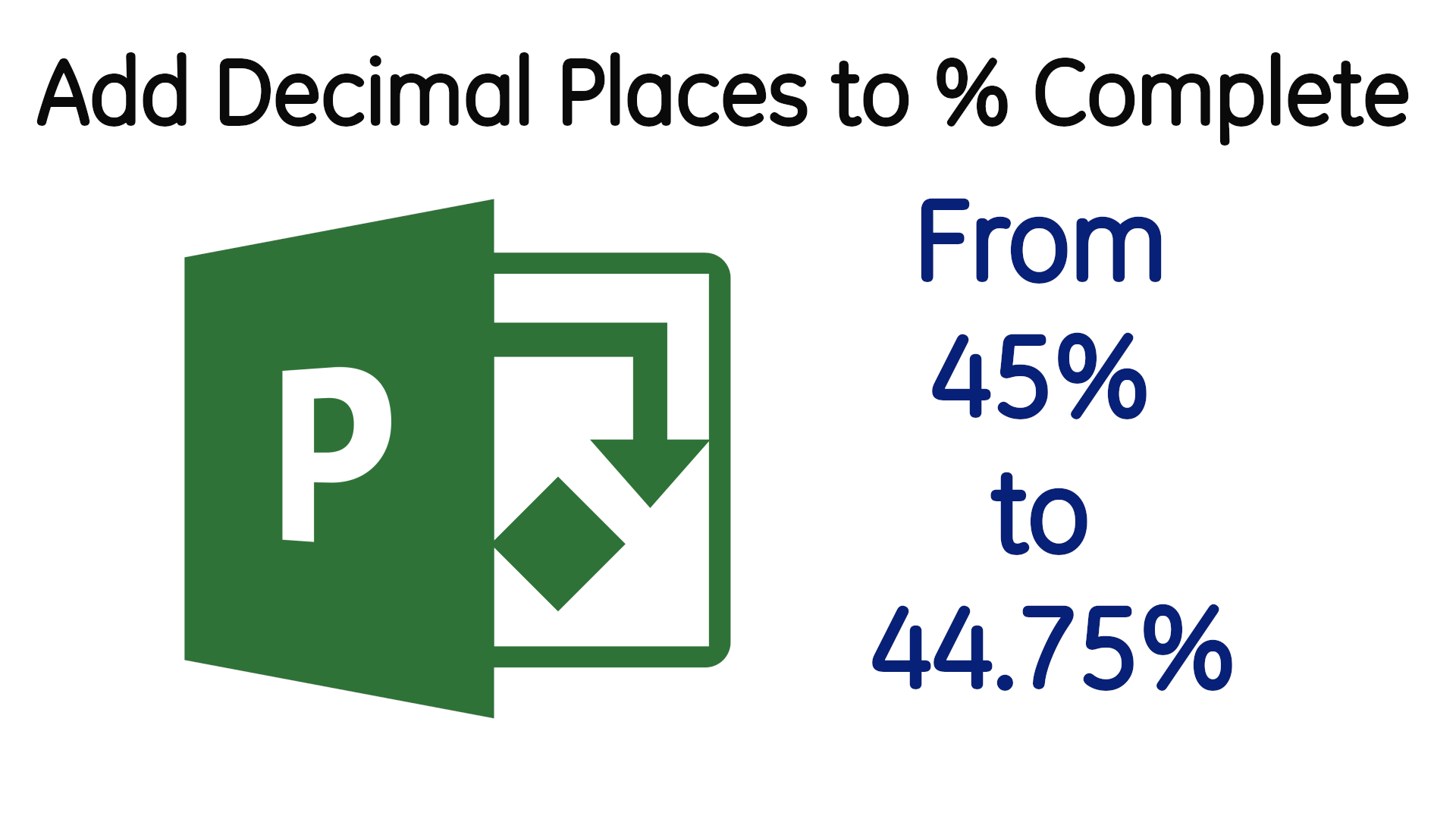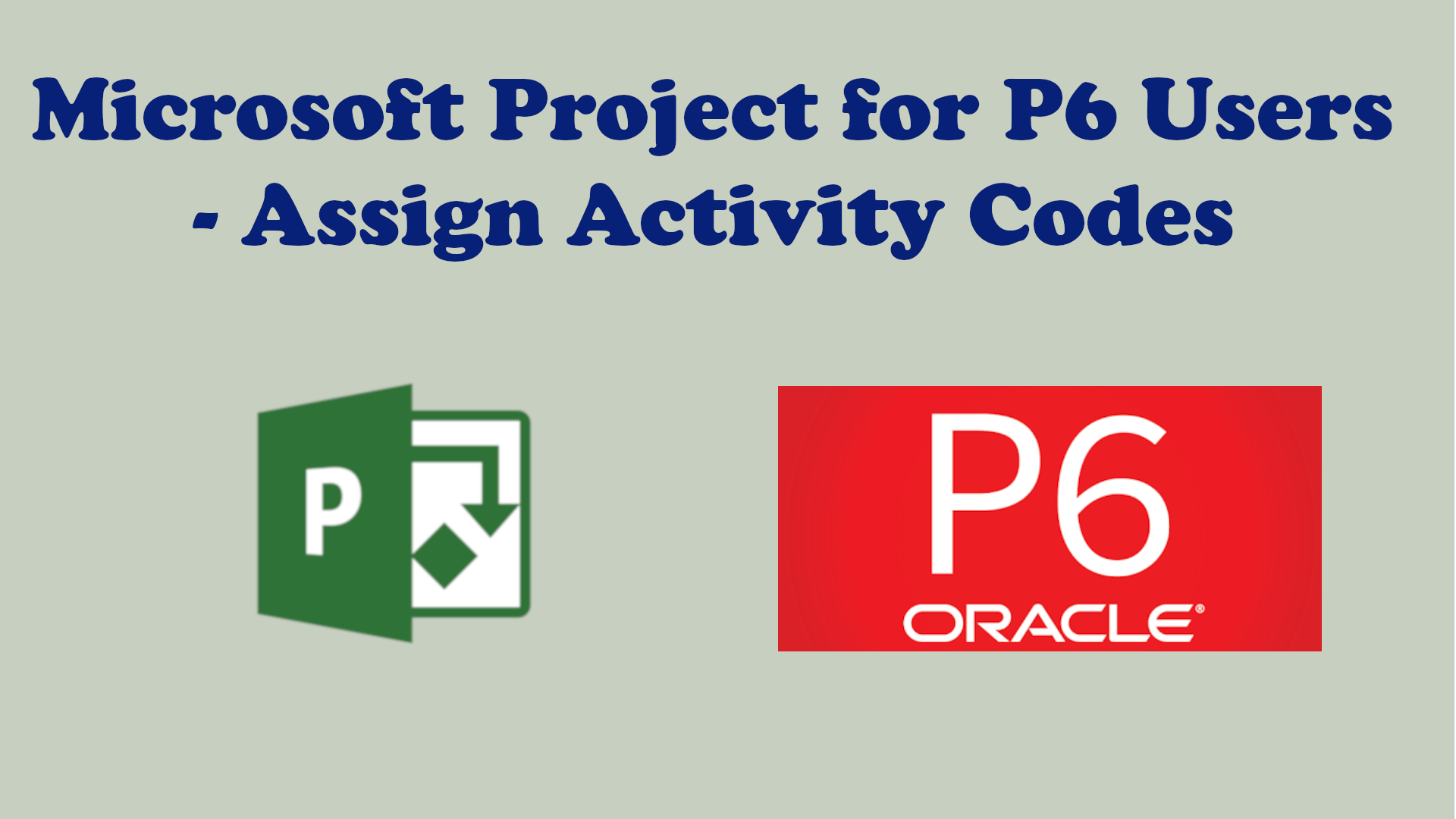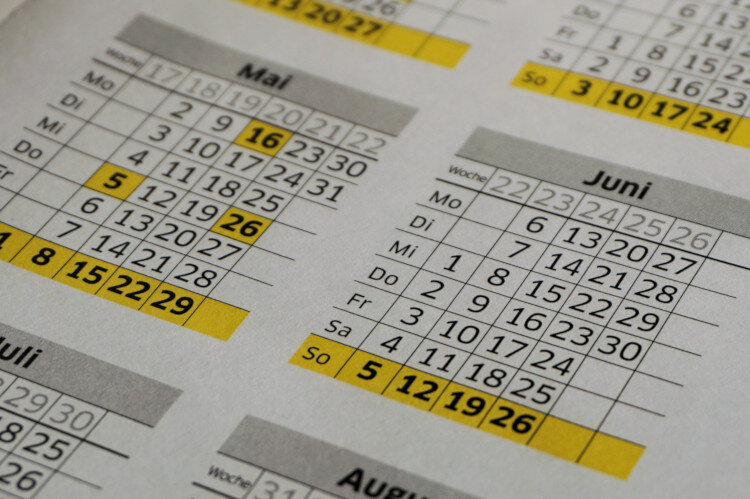How to Show Variance against Multiple Baselines in a Microsoft Project Schedule
Display variance against all other baselines (Baseline1 to Baseline10) in a Microsoft Project schedule not only the current baseline.
How to add a milestone symbol on a task bar in Microsoft Project
Follow the steps outlined in this video if you want to show a milestone on a task bar in Microsoft Project.
How to create a rolling date Lookahead Filter in Microsoft Project
Tired of using Date Range filter for your lookahead in Microsoft Project or do you crave setting up a rolling date lookahead filter just like you would in Primavera P6?
Show Microsoft Project schedule dates in mmm-yy (month and year) format
Show only the month & year of dates in a Microsoft Project schedule for senior management use or bid submission. This tutorial also shows you how to hide the Gantt chart of a Microsoft Project schedule.
Add Alphanumeric Activity ID Column to a Microsoft Project Schedule (Updated)
This tutorial is for Primavera P6 users who also need to manage a Microsoft Project schedule and would like to display an Activity ID column with unique alphanumeric ids in Microsoft Project.
Display summary task percent complete when all subtasks are milestones in Microsoft Project
When all subtasks in Microsoft Project are milestones, the summary task percent complete is always 0% unless all the subtasks are 100%. The workaround in this tutorial will display a % complete based on number of milestones completed.
Add Decimal Places to Microsoft Project % Complete
By default, Microsoft Project does not display task % complete numbers with decimal places. In this tutorial, you will learn how to add decimal places to % complete using custom fields.
Microsoft Project Progress Status Traffic Light (RAG Status)
Learn how to use Custom Fields to display traffic light (RAG Status) for progress status of tasks in a Microsoft Project schedule.
Microsoft Project Baseline Percent (%) with Weighted Summary Roll-up
The workaround in this tutorial is for Primavera P6 Users looking for ways to display a baseline % complete column in Microsoft Project. This workaround also shows how to roll-up summary tasks % complete.
Microsoft Project for P6 User – Assign Activity Codes
Learn how to use Custom Fields to replicate Primavera P6 Activity Codes to enable grouping and/or filtering of tasks in Microsoft Project.
Working with Multiple Task Calendars in Microsoft Project
Ever tried working with multiple task calendars in Microsoft Project and could not understand why the durations in days or weeks were not as expected?
Show Calendar Days instead of Dates in MS Project Schedule columns
Do you want to show ordinal dates (e.g. day 1, day 2, week 1, week 2 or month 1 etc) instead of Start and Finish dates in a Microsoft Project schedule?