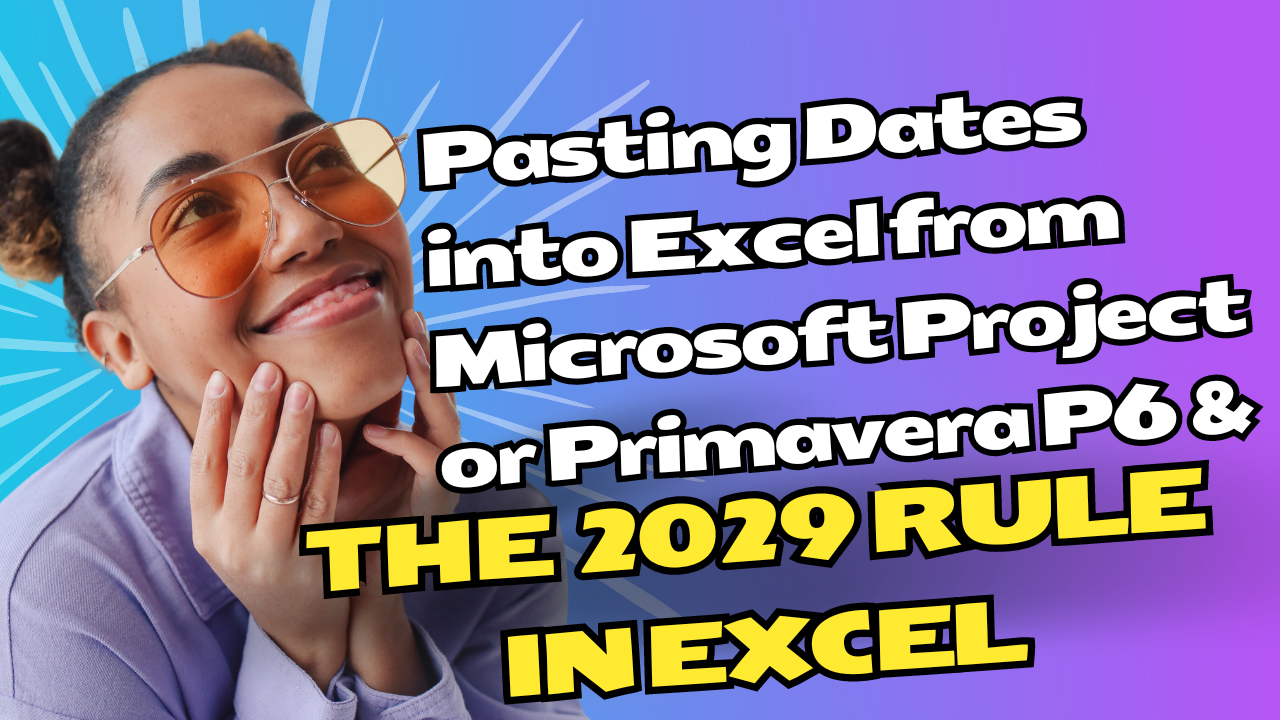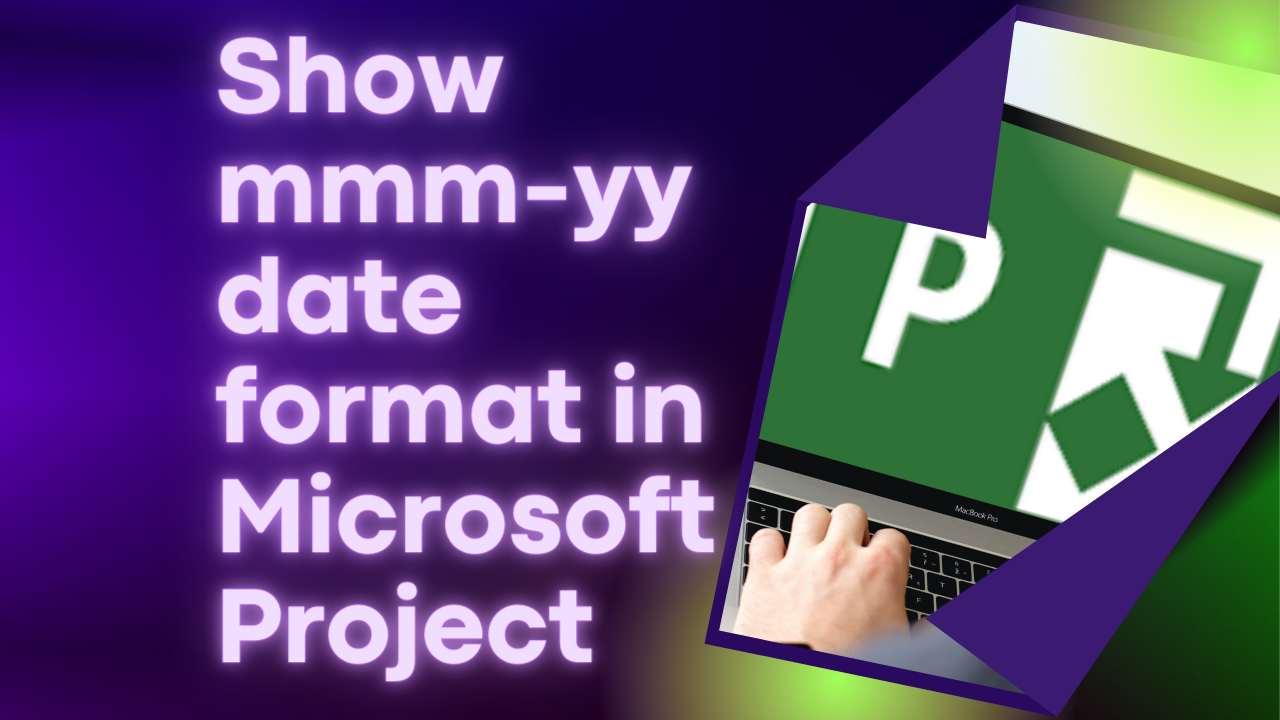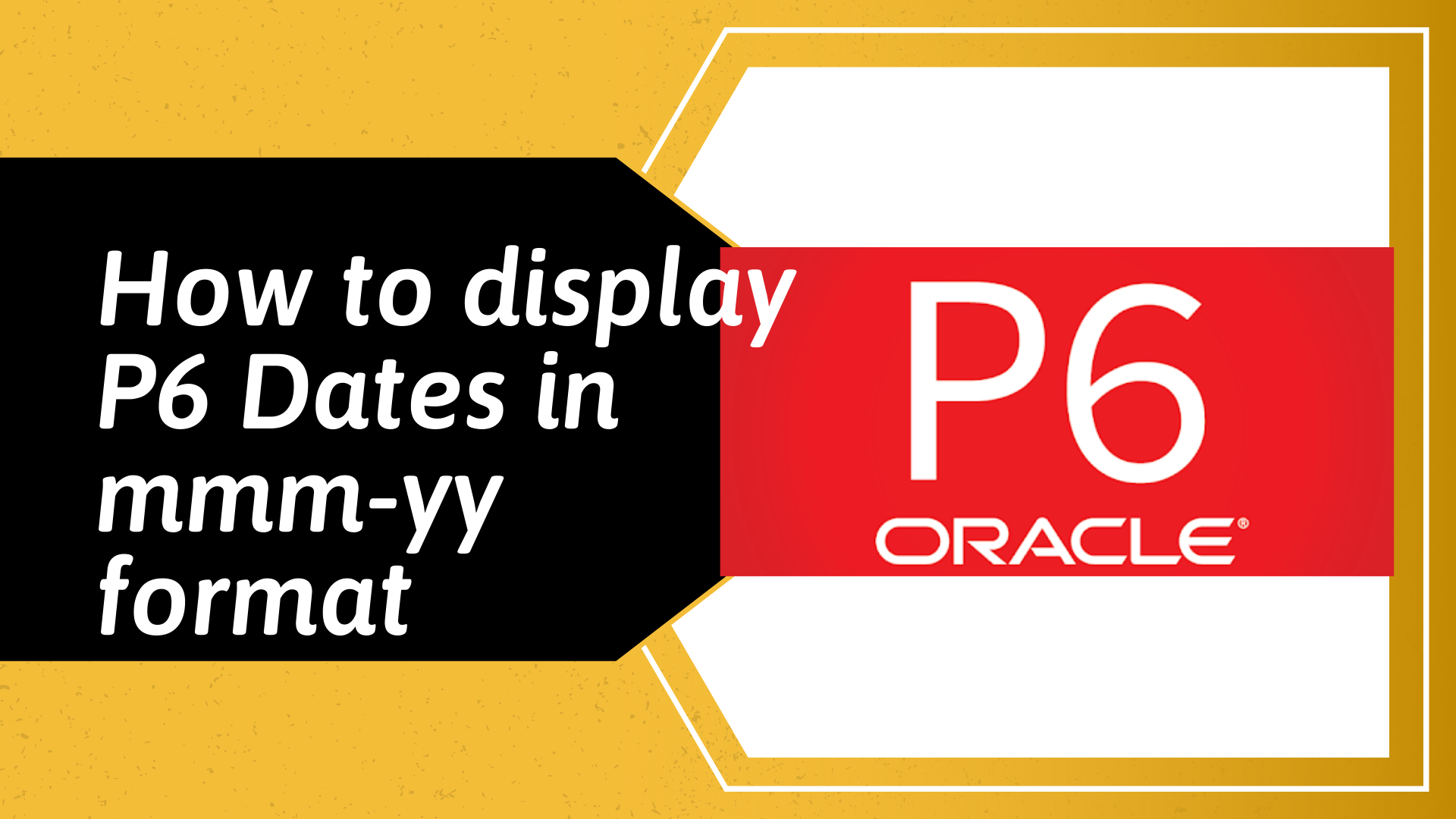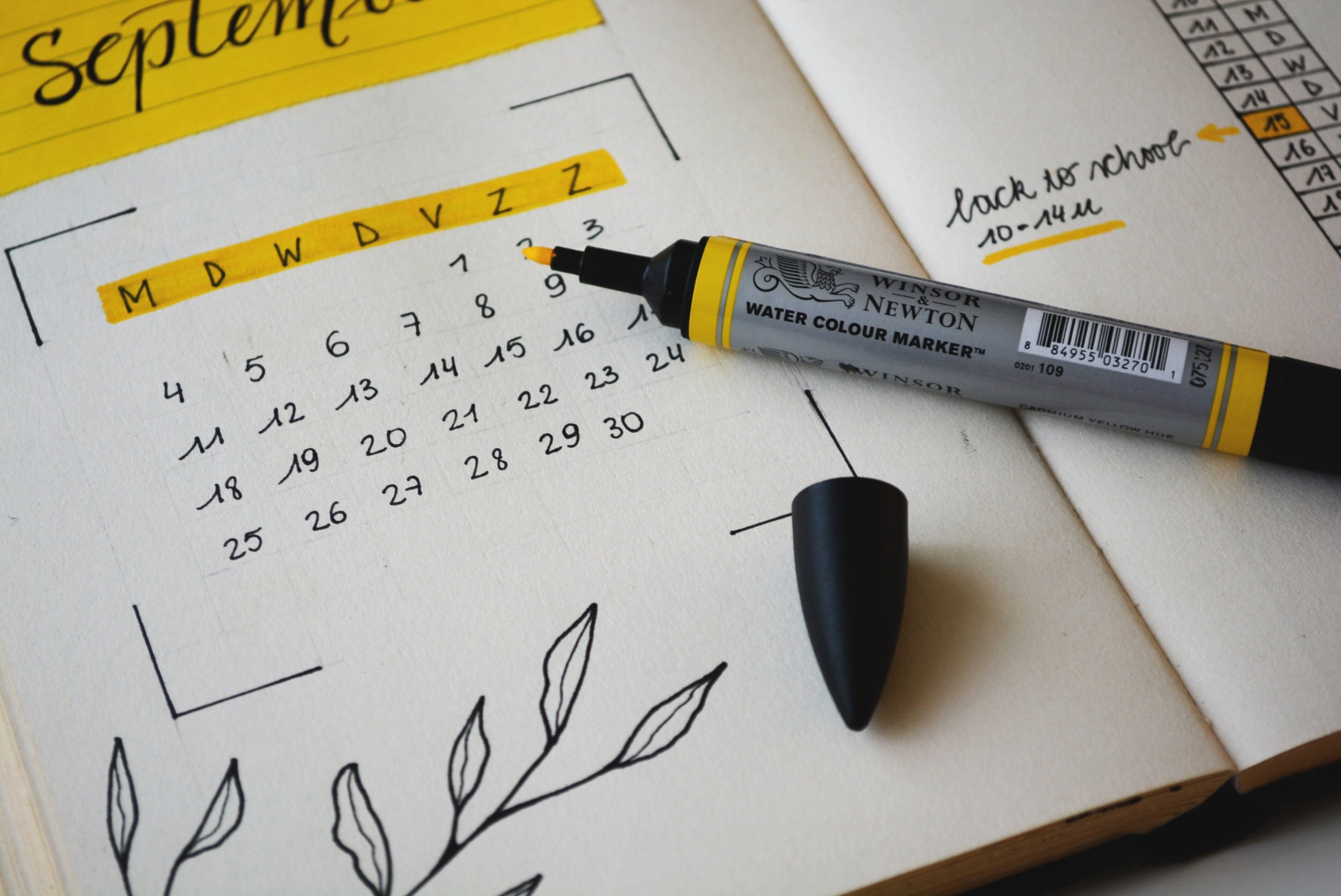Pasting Dates into Excel from Microsoft Project or Primavera P6 & the 2029 Rule in Excel
Paste or enter a 2 digit year (yy) date later than 2029 into Excel and you might notice that Excel converts it into a 19yy date instead of 20yy.
Microsoft Project Lookahead Schedule: Group Tasks by Dates
Present your Microsoft Project lookahead schedule with tasks grouped by dates in addition to the default View that groups tasks by WBS.
2 methods of creating Level of Effort or Hammock Tasks in Microsoft Project
Here are 2 ways to create P6 style Level of Effort or Hammock tasks in Microsoft Project; the recommended method from Microsoft Project and an alternative that is common in subsea construction.
The Inner Workings of Oracle/Primavera P6
This paper has one of the best explanation of the different date fields in P6 with detailed explanation of the different calculations performed by P6 during each time analysis.
How to remove suffixes from actual and constrained dates in Primavera P6
Display your P6 dates without the “A” or “*” suffixes that come with actual and constrained dates. Also, display both start & finish dates for milestones.
An easy way to trace out of sequence activities in Primavera P6
Does the start date of an activity that has not started or finish date of an activity in-progress in Primavera P6 not look right? You might have an out of sequence activity in your schedule network, so follow this tip to easily identify the activity.
Show Microsoft Project schedule dates in mmm-yy (month and year) format
Show only the month & year of dates in a Microsoft Project schedule for senior management use or bid submission. This tutorial also shows you how to hide the Gantt chart of a Microsoft Project schedule.
Display different date formats in different Views of a Microsoft Project schedule
Microsoft Project, unlike Primavera P6, allows users to have different date formats for different Views of the same schedule.
How to display Primavera P6 dates in mmm-yy format
If you ever want to exclude the day portion of a date in a Primavera P6 schedule so that you are left with only the month & year portions of a date, then this tutorial is for you.
How to remove gaps after data date for activities in progress in Primavera P6
Do you have gaps on activity bars after the data date for activities that are in progress in Primavera P6? Get rid of the gaps with this quick tip.
Your P6 Actual Duration is Wrong and This is How to Fix It
When recording actuals or as-built details in Primavera P6, if the proper settings are not in place, you might be recording the wrong actual duration.
My Settings #02: P6 Duration Unit & Date Format
Today's post is a continuation of my P6 settings where I explain why I develop & update schedules with duration in hours and date format with time displayed.