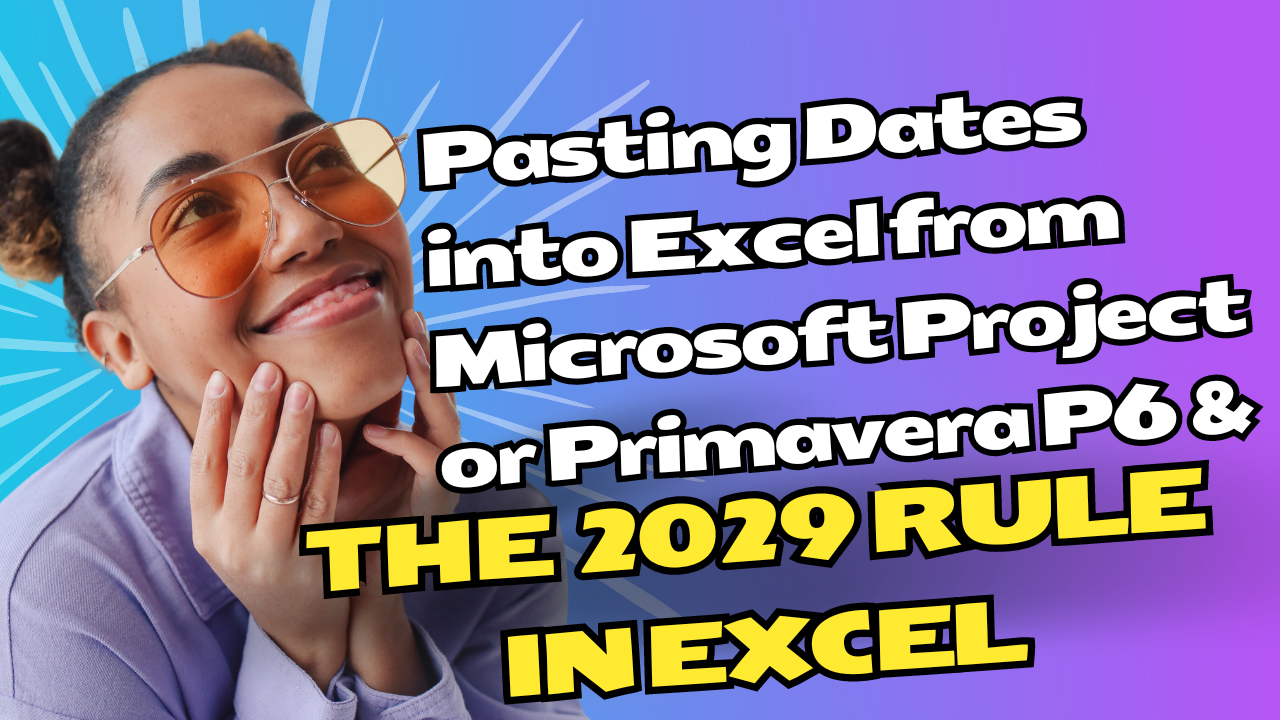Add a Changing Data Image to your S-curves, Dashboard or Gantt Chart in Excel
How to add a dynamic data picture to your progress report dashboard, s-curves or Gantt chart in Excel and have image auto refresh anytime the data changes.
Pasting Dates into Excel from Microsoft Project or Primavera P6 & the 2029 Rule in Excel
Paste or enter a 2 digit year (yy) date later than 2029 into Excel and you might notice that Excel converts it into a 19yy date instead of 20yy.
10 LinkedIn Profiles Project Planners and Schedulers Should Follow
Are you a Project Planner or Scheduler looking for how to enrich your LinkedIn feed? Then, allow me to recommend these 10 LinkedIn profiles of SMEs and MVPs.
Excel Pimps Up Conditional Formatting
Good news for Planners and Scheduler who depend on Excel for reporting as the Conditional Formatting gets a makeover with resizable dialog box and ability to duplicate rules.
10 Excel Functions Junior Planners and Schedulers should be using
Microsoft Excel is a powerful analytical and reporting tool and here are 10 Excel functions I think budding Project Planners & Schedulers should be using.
How to Export Microsoft Project Data to Excel for Analysis
If you have ever used Primavera P6, you would be surprised that exporting from Microsoft Project to Excel does not provide you with a ready to use data.
10 People to follow on LinkedIn & Planning Planet in 2020
LinkedIn and Planning Planet are two of my favourite websites and here is a list of 10 people I follow on LinkedIn or look out for their posts on Planning Planet. Reading from these people always makes my day.
My Settings #05: Schedule Roll-up in Microsoft Excel
This post is about an easy and cost effective way to prepare a simple but very effective one-page summary schedule that will always grab a manager's attention as it can fit into a presentation slide.
Good Practice: Schedule Trend Charts
Trend analysis produces good graphical reports, which track actual schedule performance and provide an indication of likely future performance.
Highlight Rows in Excel that Meet a Criteria
Microsoft Excel is one of the most widely used reporting tools by Planners and Schedulers and this quick tip, will show how to highlight rows in an Excel worksheet that meet a criteria.
Show Calendar Days instead of dates in Primavera P6 Schedule columns
Do you want to show ordinal dates in a Gantt chart timeline or calendar days in the dates columns of a P6 schedule? Then this tutorial is for you.